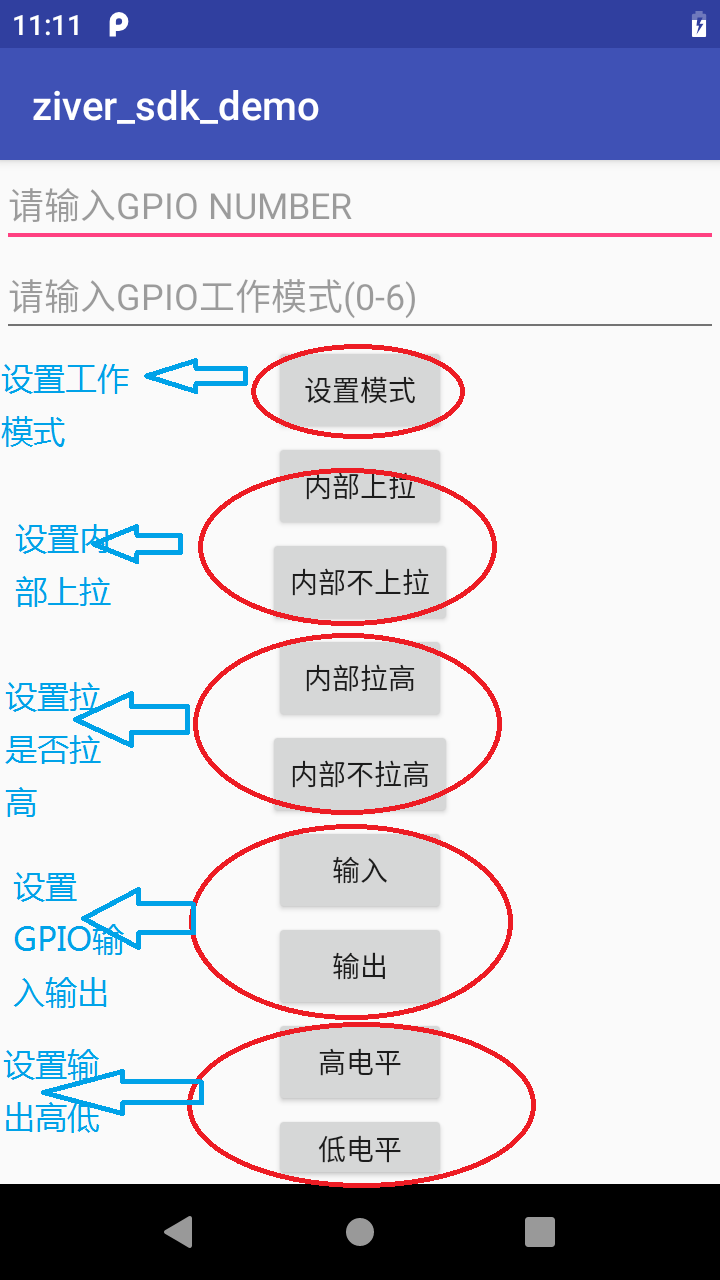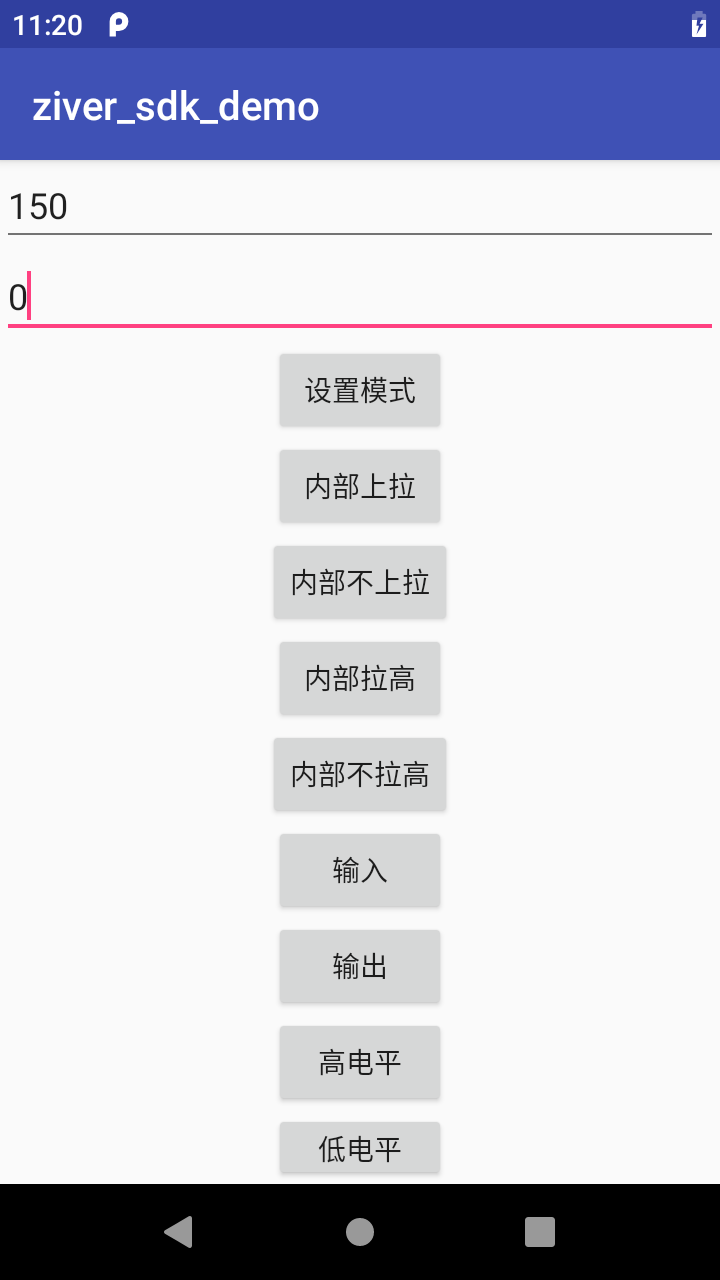3.1.1. GPIO¶
3.1.1.1. 设备节点¶
目前的方法为上层写入对应设备节点; 设备节点为/sys/devices/platform/1000b000.pinctrl/mt_gpio; 可以进行的常用操作为设为GPIO模式,设置输入/输出,输出高/低。 设置GPIO模式,pin 表示GPIO数(请使用表格里面对应的GPIO数),mode表示GPIO模式(0-6)。
3.1.1.2. 参考代码¶
private static final String GPIO_DEVICE_PATH = "/sys/devices/platform/1000b000.pinctrl/mt_gpio";
//设置GPIO工作模式;pin表示设置的GPIO口
protected boolean ZiverSetGpiomode(int mode,int pin) {
try{
File f= new File(GPIO_DEVICE_PATH) ;
FileOutputStream out = null ;
out = new FileOutputStream(f) ;
String str = "mode"+pin+" "+mode+"\n" ;
byte b[] = str.getBytes() ;
out.write(b) ;
out.close() ;
return true;
}
catch (FileNotFoundException e) {
Log.e(TAG, "write ZiverSetGpiomode error:" + e);
} catch (IOException e) {
Log.e(TAG, "write ZiverSetGpiomode error:" + e);
}
return false;
}
//设置GPIO为输入模式;pin表示设置的GPIO口
protected boolean ZiverSetGpioInput(int pin) {
try{
File f= new File(GPIO_DEVICE_PATH) ;
FileOutputStream out = null ;
out = new FileOutputStream(f) ;
String str = "dir"+pin+" 1\n" ;
byte b[] = str.getBytes() ;
out.write(b) ;
out.close() ;
return true;
}
catch (FileNotFoundException e) {
Log.e(TAG, "write ZiverSetGpioInput error:" + e);
} catch (IOException e) {
Log.e(TAG, "write ZiverSetGpioInput error:" + e);
}
return false;
}
//设置GPIO为输出模式;pin表示设置的GPIO口
protected boolean ZiverSetGpioOutput(int pin) {
try{
File f= new File(GPIO_DEVICE_PATH) ;
FileOutputStream out = null ;
out = new FileOutputStream(f) ;
String str = "dir"+pin+" 0\n" ;
byte b[] = str.getBytes() ;
out.write(b) ;
out.close() ;
return true;
}
catch (FileNotFoundException e) {
Log.e(TAG, "write ZiverSetGpioOutput error:" + e);
} catch (IOException e) {
Log.e(TAG, "write ZiverSetGpioOutput error:" + e);
}
return false;
}
//设置GPIO为输出高模式;pin表示设置的GPIO口
protected boolean ZiverSetGpioDataHigh(int pin) {
try{
File f= new File(GPIO_DEVICE_PATH) ;
FileOutputStream out = null ;
out = new FileOutputStream(f) ;
String str = "out"+pin+" 1\n" ;
byte b[] = str.getBytes() ;
out.write(b) ;
out.close() ;
return true;
}
catch (FileNotFoundException e) {
Log.e(TAG, "write ZiverSetGpioDataHigh error:" + e);
} catch (IOException e) {
Log.e(TAG, "write ZiverSetGpioDataHigh error:" + e);
}
return false;
}
//设置GPIO为输出低模式;pin表示设置的GPIO口
protected boolean ZiverSetGpioDataLow(int pin) {
try{
File f= new File(GPIO_DEVICE_PATH) ;
FileOutputStream out = null ;
out = new FileOutputStream(f) ;
String str = "out"+pin+" 0\n" ;
byte b[] = str.getBytes() ;
out.write(b) ;
out.close() ;
return true;
}
catch (FileNotFoundException e) {
Log.e(TAG, "write ZiverSetGpioDataLow error:" + e);
} catch (IOException e) {
Log.e(TAG, "write ZiverSetGpioDataLow error:" + e);
}
return false;
}
//设置GPIO为内部上拉模式;pin表示设置的GPIO口
protected boolean ZiverSetGpioPullen(int pin) {
try{
File f= new File(GPIO_DEVICE_PATH) ;
FileOutputStream out = null ;
out = new FileOutputStream(f) ;
String str = "pullen"+pin+" 1\n" ;
byte b[] = str.getBytes() ;
out.write(b) ;
out.close() ;
return true;
}
catch (FileNotFoundException e) {
Log.e(TAG, "write ZiverSetGpioPullen error:" + e);
} catch (IOException e) {
Log.e(TAG, "write ZiverSetGpioPullen error:" + e);
}
return false;
}
//设置GPIO为内部不上拉模式;pin表示设置的GPIO口
protected boolean ZiverSetGpioPulldisable(int pin) {
try{
File f= new File(GPIO_DEVICE_PATH) ;
FileOutputStream out = null ;
out = new FileOutputStream(f) ;
String str = "pullen"+pin+" 0\n" ;
byte b[] = str.getBytes() ;
out.write(b) ;
out.close() ;
return true;
}
catch (FileNotFoundException e) {
Log.e(TAG, "write ZiverSetGpioPulldisableerror:" + e);
} catch (IOException e) {
Log.e(TAG, "write ZiverSetGpioPulldisableerror:" + e);
}
return false;
}
//设置GPIO为内部拉高模式;pin表示设置的GPIO口
protected boolean ZiverSetGpioPullHigh(int pin) {
try{
File f= new File(GPIO_DEVICE_PATH) ;
FileOutputStream out = null ;
out = new FileOutputStream(f) ;
String str = "pullsel"+pin+" 1\n" ;
byte b[] = str.getBytes() ;
out.write(b) ;
out.close() ;
return true;
}
catch (FileNotFoundException e) {
Log.e(TAG, "write error:" + e);
} catch (IOException e) {
Log.e(TAG, "write error:" + e);
}
return false;
}
//设置GPIO为内部不上拉模式;pin表示设置的GPIO口
protected boolean ZiverSetGpioPullLow(int pin) {
try{
File f= new File(GPIO_DEVICE_PATH) ;
FileOutputStream out = null ;
out = new FileOutputStream(f) ;
String str = "pullsel"+pin+" 0\n" ;
byte b[] = str.getBytes() ;
out.write(b) ;
out.close() ;
return true;
}
catch (FileNotFoundException e) {
Log.e(TAG, "write error:" + e);
} catch (IOException e) {
Log.e(TAG, "write error:" + e);
}
return false;
}
其中mode为0-6,pin为GIPO列的数值。 对应我们4G-Mini板的GPIO在J1上。 其中的对应关系如下表: 比如设置 PIN 6为GPIO就调用ZiverSetGpiomode(6,0);
3.1.1.3. GPIO相关PIN定义¶
请注意使用的时候控制正确的脚:一般客户只操作5、6、7 、9、151; J1位置如下:
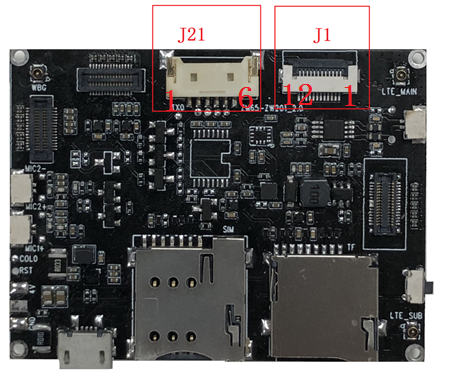
| J1 | 丝印名字 | 功能说明 |
|---|---|---|
| 5 | EINT5 | EINT5/GPIO5 |
| 6 | EINT6 | EINT6/GPIO6 |
| 7 | EINT7 | EINT7/GPIO7 |
| 8 | EINT9 | EINT9/GPIO9 |
| 9 | PWM1/GPIO151 | PWM1/GPIO151 |
3.1.1.4. APK演示¶
APK演示如下图: GPIO如果作为GPIO,输出方向 一般只控制IO方向(输出、输入),输出的话有高低之分, 输入的话需要去检测这个口状态,目前SDK不支持; GPIO作为PWM,只需要设置mode,输出高就可以。同时需要去配置PWM频率和占空比这些。这部分如果有需求请联系我们